Error: Couldn't find main entry point for PixelsWorld.aex (48::72)
If you encounter the following error message when testing/using PixelsWorld for the first time, please check the following items.
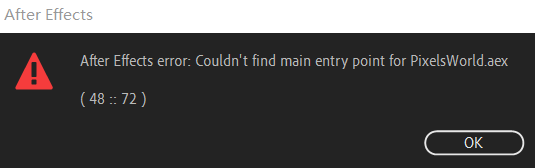
- You need to update Ae to the latest version via Creative Cloud (recommended
16.1.3+for CC2019 and17.5.1+for 2020) - Windows 10 should be updated to the latest version (recommended
Windows 10 20H2or later) - You need to have the latest graphics driver
- Your graphics card should support the
OpenGL 3.3or later protocol at the hardware level (you can use theOpenGL Extensions Viewertool to check) OpenCL.dllshould be present in theC:\Windows\System32directory