Writing Code Locally
If you prefer not to use the built-in editor of Pixel World, you can create a txt document locally and import it into Pixel World using the following code.
Do not place the code file on the system drive (C:\ drive).
loadTxt.lua
version3()
runFile([[d:\mycode.txt]]) -- Replace with your path
- The reason for using
[[d:\mycode.txt]]instead of"d:\mycode.txt"is that the latter will cause the\to be escaped.- You can use any file extension (
*.lua, *.code, *.magic) as long as the file content is text.
If you want to place the code next to the project files, you can use the following code.
loadTxt.lua
version3()
runFile(projectFolder .. [[mycode.txt]]) -- Replace with your file name
Note that using
projectFolderrequires your project to be saved locally.
It's Not Over! Don't Forget to Refresh the Code
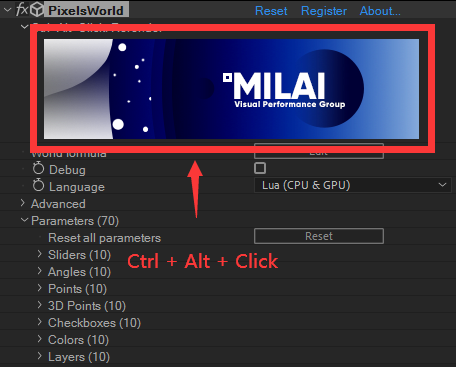
After typing and saving your code locally, Pixel World will not immediately respond in the scene. You need to press Ctrl + Alt and click on the LOGO image on the plugin panel with your mouse. Pixel World will then read the new code you've written.
The LOGO image here rotates randomly according to a certain probability distribution. To cater to artists who enjoy collecting, we have designed many exquisite LOGOs to display here.