Parameter Editor
Launch the parameter editor by clicking the Parameter manager button on the World Rule Editor. Once opened, it appears as shown below:
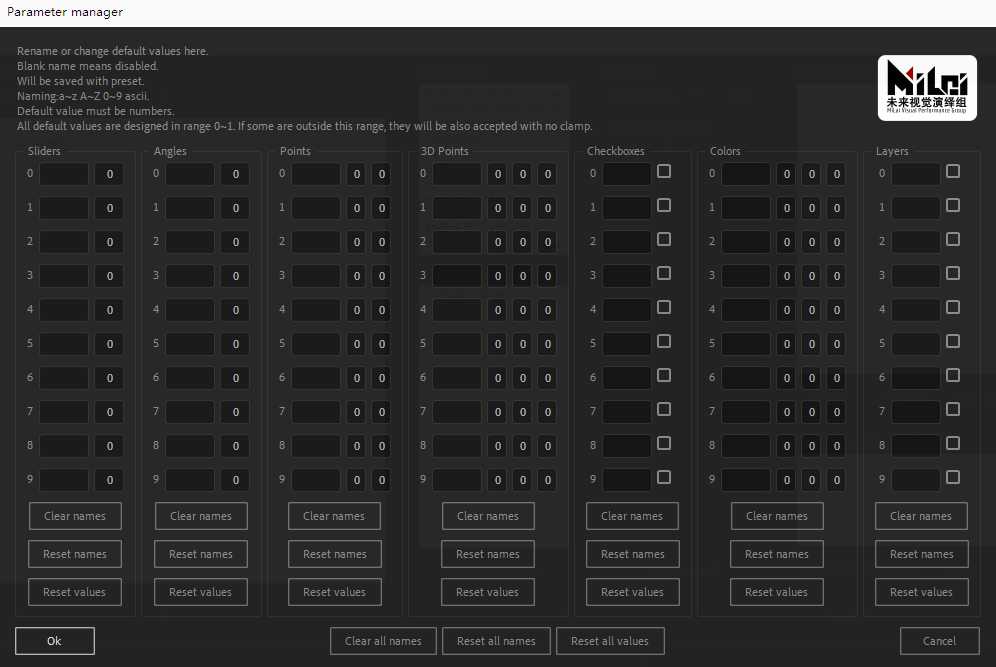
Rules
Enter the name in the long box and the default value (decimal) in the short box.
The Clear names button clears the names in each area. The Clear all names button at the bottom clears the names in all areas.
The Reset names button resets each area's name to its default name, while the Reset all names button at the bottom resets the names in all areas to their default.
The Reset value button resets each area's values, and the Reset all names button at the bottom also resets all areas' values.
Note: The range for point and 3dpoint should be
0~1. For example, on a1280x720layer, when using0.5, 0.5as the default value for point, PixelsWorld will automatically convert it to640x360on the plugin panel UI's point control.
Parameter Name Encoding Language
PixelsWorld supports UTF-8 and local encoding, meaning parameter names theoretically support most Unicode characters. However, due to encoding support issues in After Effects, the name data in presets might display unsupported characters as ? (question marks) on different system regions (this is not a glitch).
- If you are an individual artist, you can name parameters in any language.
- If you are part of a team, especially one involved in international art exchanges, we recommend using parameter names composed of visible characters from ASCII (generally consisting of English letters, numbers, and underscores).