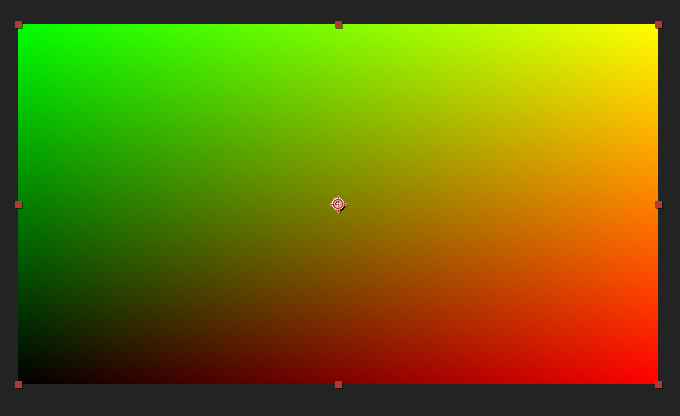Running GLSL Code
- GLSL code should be executed in GLSL(GPU) mode;
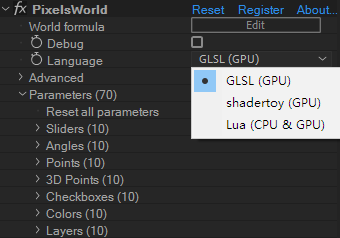
- Click "Edit" in the "World rule" section;
- At this point, some code will be displayed on the panel.
default.shader
void main(){
outColor = getColor(uv);
}
This code will send the input pixel to the output pixel.
- You can change
getColor(uv)tovec4(uv,0.0,1.0)to create a visually appealing UV color pattern;
uvcolor.shader
void main(){
outColor = vec4(uv,0.0,1.0);
}
- Then, simply click "Ok".
- Normally, you should see the following effect: