shadertoy.com Code
Usage
In this mode, you can directly use the code from shadertoy.com. Switch the Language to shadertoy.com if you want to render shadertoy's codes.
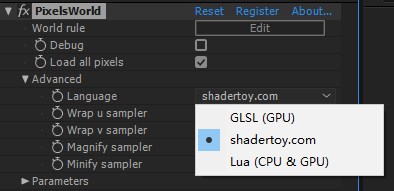
NOTE
We DO NOT promise all code in shadertoy.com will work perfectly in PixelsWorld. (Codes that are not supported almost because there are audio inputs or VR renders codes integrated)
Details
When customer inputted shader code from shadertoy.com, PixelsWorld will do the grammatical analysis (Translate code from protocol of shadertoy.com to protocol of PixelsWorld) and change the input code. This means the next time you open the edit window may get different text with the code you inputted last time (This do happen when the variable's names comflicted with PixelsWorld's inner variables ).
For example : If you inputted codes like this
InputShadertoy.shader
void mainImage( out vec4 fragColor, in vec2 fragCoord ){
vec2 uv = fragCoord/iResolution.xy;
fragColor = vec4(uv,0,1);
}
which would give you a beautiful uv color pattern.
When you open the editer again, you will get codes like this:
LaterShadertoy.shader
void mainImage( out vec4 fragColor, in vec2 fragCoord ){
vec2 pw_user_uv = fragCoord/iResolution.xy;
fragColor = vec4(pw_user_uv,0,1);
}
It is not hard to notice that the uv variable becomes pw_user_uv.
This because the uv variable already exists in PixelsWorld. We add the pw_user_ prefix to abvoid the name confliction.
Here is a list of variables that will be modified:
- uv
- outColor
- getColor
- uv2xy
- xy2uv
- slider
- angle
- checkbox
- point
- point3d
- color
- layer
- layerResolution
- inLayer
- time
- fps
- width
- height
- origin
- resolution
- INPUT_LAYER_INDEX
- OUTPUT_LAYER_INDEX
- platform
- host