Run GLSL in Lua
Usage
pw.glsl(GLSLcode[, useBuffer])
- GLSLcode: string, the source fragment code. If your input code can be run in GLSL Render Mode, it can be directly used in here. (Codes from shadertoy.com is not supported here.)
- useBuffer : bool, optional, by default, this is set to false. If this is true, PixelsWorld will generate a temp memory to store your render result. When the GLSL render done, these data in temp memory will override the output layer's pixels data.
Case you should set useBuffer to true: - You want to re-read pixels from out layer. (Namely, there is
getColor(OUTPUT_LAYER_INDEX,uv)in your glsl code) - You want to make render slow.
If you render glsl only one time each frame, you can totally ignore this option.
Here are some code to describe the useBuffer :
Tips:
Use[==[and]==]to enclose the multi-line code.
useBuffer_on.lua
pw.glsl(
[==[
void main(){
outColor = vec4(uv,0,1);
}
]==]
);
pw.glsl(
[==[
void main(){
vec3 outlayerColor = getColor(OUTPUT_LAYER_INDEX,uv).rgb;
outColor = vec4(vec3(1)-outlayerColor,1);
}
]==],true
);
useBuffer_off.lua
pw.glsl(
[==[
void main(){
outColor = vec4(uv,0,1);
}
]==]
);
pw.glsl(
[==[
void main(){
vec3 outlayerColor = getColor(OUTPUT_LAYER_INDEX,uv).rgb;
outColor = vec4(vec3(1)-outlayerColor,1);
}
]==],false
);
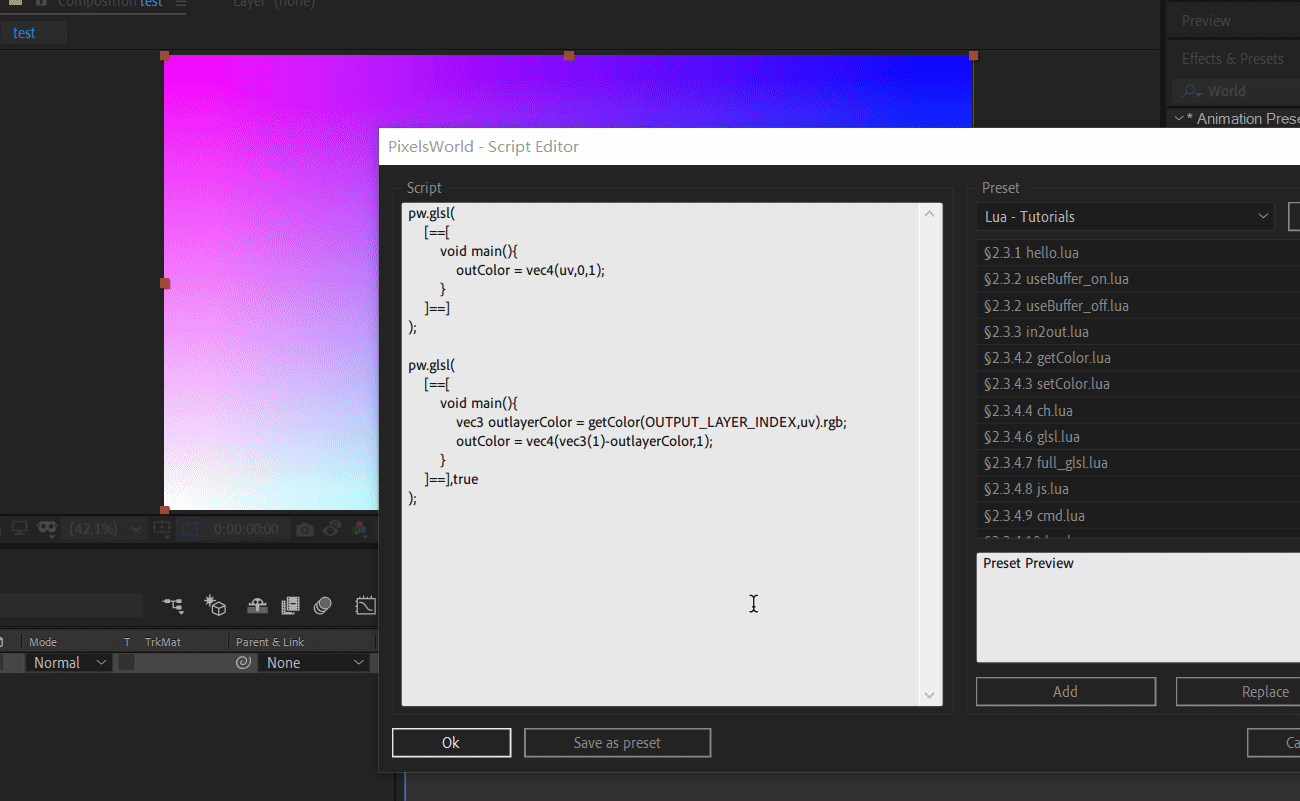
Speed it up
The efficiency of the approach mentioned above is pretty LOW.
That is because once we run the code, PixelsWorld returns the result to Ae. Then the next shader function need to read it back to perform the second shading. That's inefficiency
Unless you want to read pixels to do some CPU calculation between this two shader, the most case is we want the PixelsWorld returns the result in the end, not in every shading.
Then you need to write it this way:
pw.beginShaders()
pw.glsl(First glsl code)
pw.glsl(Second glsl code)
...
pw.glsl(Nth glsl code)
pw.endShaders()
We quote shaders by pw.beginShaders() and pw.endShaders(). Then the PixelsWorld only report result to Ae when pw.endShaders is called.
This is very efficient! The algorithm of it is to create a "Game Loop" between beginShaders and endShaders.
Tip: You can only write
pw.beginShaders, PixelsWorld can add thepw.endShadersat the end automatically.
pw.shadertoy and pw.full_glsl are also support.
pw.beginShaders()
pw.glsl(glsl code)
pw.glsl(glsl code)
pw.shadertoy(shadertoy code)
pw.glsl(glsl code)
pw.full_glsl(full_glsl code)
pw.endShaders()
Note: All shaders between
beginShadersandendShaderscan read the result of last shaders. UsegetColor(-2,uv)orgetColor(OUTPUT_LAYER_INDEX,uv)ortexture(outLayer,uv)or (in shadertoy mode)texture(_PixelsWorld_outLayer,_PixelsWorld_uv)